Mastering the art of c sharp read xlsx file is a crucial skill for any developer. This is especially necessary for those looking to work with data in their projects.
Being able to read .xlsx files using C# can open up a plethora of opportunities for developers. This comes along with the increasing popularity of Microsoft Excel as a data analysis and storage tool.
C# is a versatile programming language. It allows for easy manipulation and handling of various file formats, including .xlsx files.
So, in this guide, we will dive into the basics of reading .xlsx files in C#. Read on!
Install IronXL
IronXL is a powerful C# Excel library that allows for easy reading and writing of .xlsx files. It is available as a NuGet package, making it easy to install and add to your project.
To install IronXL, simply open the Package Manager Console in Visual Studio (Tools > NuGet Package Manager > Package Manager Console) and run the following command:
‘Install-Package IronXL’
Once installed, you can access the library’s functionality through the ‘IronXL’ namespace in your C# code.
Open Excel File
To open an Excel file using IronXL, we first need to create an instance of the ‘Workbook’ class which represents the entire workbook containing all the sheets.
Next, we need to specify the path of our .xlsx file as a parameter when creating the ‘Workbook’ instance. This is done using the ‘Load()’ method.
Once loaded, we can then access individual ‘Worksheet’ objects within the workbook using their index or name. This is useful for accessing specific data from different sheets in the file. As you are using the best Excel library for C# it is easy to read data from sheets.
Access Worksheets and Cells
Worksheets are the individual sheets within an Excel workbook. Each sheet contains rows and columns of cells that can hold data or formulas.
To access a specific worksheet, we use the ‘Worksheets’ property on the ‘Workbook’ instance and specify either the index or name of the desired sheet.
Once we have accessed a particular worksheet, we can then use the ‘Cells’ property to access individual cells within that sheet. This allows us to read data from specific cells or even modify their values.
Handle Exceptions
It is always important to handle exceptions when working with external files like .xlsx. This ensures that our code doesn’t crash if something unexpected happens, such as a missing file or incorrect data format.
One way to handle exceptions is by using ‘try-catch’ blocks. We can wrap our code in a ‘try’ block and catch any exceptions that may occur in the ‘catch’ block. This allows us to handle the exception appropriately, such as displaying an error message or logging it for further analysis.
Taking advantage of an Excel library C# makes handling exceptions a lot easier, as it provides useful methods and properties for checking for errors and getting more information about them.
Learn to Master the Art of C Sharp Read XLSX File
Mastering the art of c sharp read xlsx file is a valuable skill that can greatly enhance your development capabilities. By being able to read and manipulate .xlsx files, you can work with data more efficiently and effectively.
So, if you want to enhance your development capabilities and be able to work with data efficiently and effectively, it’s essential to master the art of C# read .xlsx files. With the help of IronXL, this can be easily achieved.
If you want to read more articles, visit our blog page. We have more!
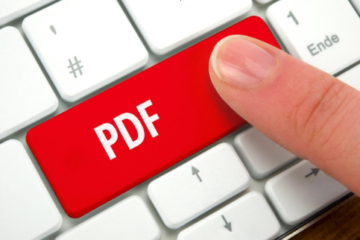


0 Comments